The aim here is to describe the configuration and usage of HP ILO VSP (Virtual Serial Port) in order to redirect a RHEL5 System Output on this Virtual Port.
Note that the procedure is different for RHEL6/Upstart or RHEL7/Systemd, these entries address the same for: RHEL6/Upstart based-System , RHEL7/Systemd based-system.
The same procedure could be used with others Init-based Linux Distribution. We'll go through the following Steps:
BIOS Configuration
Grub Configuration
Init Configuration
Connect trough ILO
1. BIOS Configuration:
Go to ‘BIOS Serial Console & EMS’ menu
Set ‘BIOS Serial Console Port’ to COM2
Set ‘BIOS Serial Console Baud Rate’ to 115200
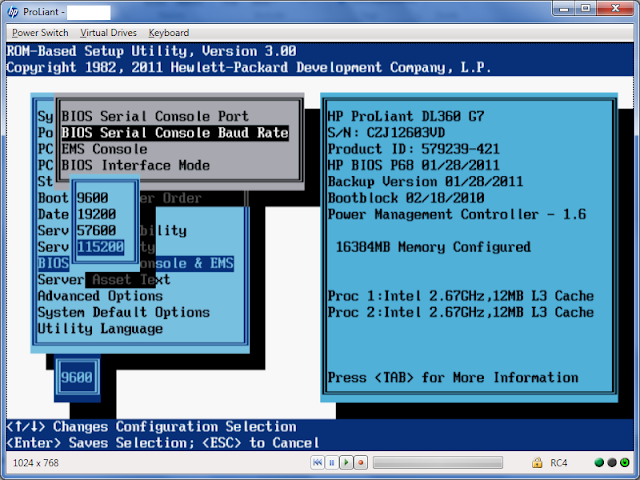
2. Grub Configuration:
Before modifying the grub.conf, we should first confirm the name of COM2 device which was previously configured in the BIOS. Setserial is a program designed to set and/or report the configuration information associated with a serial port. This information includes what I/O port and IRQ a particular serial port is using.
Append "console=tty0 console=ttyS1,115200" to the kernel configuration of your boot entry in grub.conf.
3. Init Configuration:
Add the following lines to /etc/inittab
getty / agetty - agetty opens a tty port, prompts for a login name and invokes the /bin/login command.
Ask Init Daemon to reread its configuration file
4. Connect trough ILO:
Now, it's time to try to connect.
If the Virtual Port is already in use by someone else, you'll have the following error: "Virtual Serial Port is currently in use by another session." In this case, you can stop the actual connection and start yours.

