The aim here is to describe the configuration and usage of HP ILO VSP (Virtual Serial Port) in order to redirect a RHEL5 System Output on this Virtual Port.
Note that the procedure is different for RHEL6/Upstart or RHEL7/Systemd, these entries address the same for: RHEL6/Upstart based-System , RHEL7/Systemd based-system.
The same procedure could be used with others Init-based Linux Distribution. We'll go through the following Steps:
BIOS Configuration
Grub Configuration
Init Configuration
Connect trough ILO
1. BIOS Configuration:
Go to ‘BIOS Serial Console & EMS’ menu
Set ‘BIOS Serial Console Port’ to COM2
Set ‘BIOS Serial Console Baud Rate’ to 115200
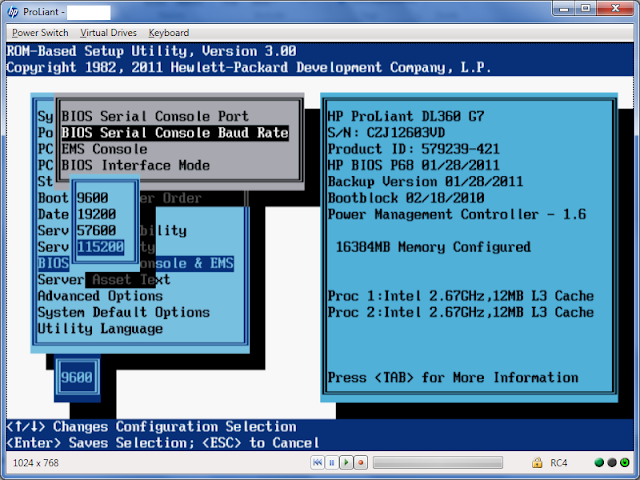
2. Grub Configuration:
Before modifying the grub.conf, we should first confirm the name of COM2 device which was previously configured in the BIOS. Setserial is a program designed to set and/or report the configuration information associated with a serial port. This information includes what I/O port and IRQ a particular serial port is using.
Append "console=tty0 console=ttyS1,115200" to the kernel configuration of your boot entry in grub.conf.
3. Init Configuration:
Add the following lines to /etc/inittab
getty / agetty - agetty opens a tty port, prompts for a login name and invokes the /bin/login command.
Ask Init Daemon to reread its configuration file
4. Connect trough ILO:
Now, it's time to try to connect.
If the Virtual Port is already in use by someone else, you'll have the following error: "Virtual Serial Port is currently in use by another session." In this case, you can stop the actual connection and start yours.


This comment has been removed by the author.
ReplyDeleteIt might not be the best idea to configure your last console as ttyS1.
ReplyDeleteInit sees the last defined console as the primary console. If the system drops its BIOS config, or the serial port is misconfigured, the system will either not boot past the initrd and hang, or won't be able to enter certain runlevels (depending on distro and version).
It would be much safer to configure the consoles in reverse order, i.e. "console=ttyS1,115200 console=tty0" this way the actual screen and keyboard are always the primary console and the system should always boot and be accessible via the iLO Console.
Hi Jamie, Thanks for the advice. What i often do to prevent an issue with either BIOS config or serial Port misconfig is to keep the old Grub default entry (the one without TTYS1 redirection) and create a new one that i set as default (now with TTYS1 redirection). So in case i'm facing an issue, i can just manually select the old Grub entry.
DeleteHi, you can prevent problem with system dropping bios config by not touching BIOS default values, just use 9600 instead of 115200 when configuring agetty baud rate. You will not use serial port often, and for that case this value is sufficient.
DeleteAlso, why not configure grub to listen on serial port? This way, you can control even boot process and change kernel parameters if needed...
Details here (use correct ttyS0 or ttyS1):
http://www.ha-obsession.net/2009/11/redhat-5-serial-console-setup.html
Hi Daniel, i must first apologize (i don't know how the hell i missed this comment!).
DeleteNevertheless, your point for the grub configuration is correct (i think i'll add a comment in this post about that). Related to baud rate, that's ILO3 vsp requirement (Details here: http://h20000.www2.hp.com/bc/docs/support/SupportManual/c00263709/c00263709.pdf).
Hi Steve
ReplyDeleteWith this configuration I'm getting a login session through the vsp.
Is there a way to get the system messages instead? (crash/panic information, module (un)load, etc.)
My virtual host is SuSe 11.
Hi,
DeleteI think that you can configure syslog to redirect the kernel messages on this console.
You'll have to add a line like this one : "kern.* /dev/ttyS1"
Hi Steve,
ReplyDeleteI login iLO VSP following your step.
However, my keyboard mapping does not match the ssh console, ie, my backspace does not work
Is there anyway i can change the key mapping ?
Thanks
is there any way to do remote installation using VSP of ILO4(proliant gen8), as i get too many repeated charecters, in ilo3 we had up/down control which reduced repeated charecters..
ReplyDeletecan any advice on this
Hi prasad, can you explain what you mean by too many repeated character?. I'm able to perform the install with VSP on ILO4 / Gen8 Proliant.
DeleteCame here for this 'stop /system1/oemhp_vsp1' Thank You!
ReplyDeleteWas added on purpose :-), you're welcome!
Deletewhen i entered vsp its not prompting for login its getting hung.even i tried stop and start vsp nothing worked.any other comments
ReplyDeleteWhich OS Version are you running?
DeleteHi Steve,
ReplyDeleteyour configuration works only once. after reboot I have a running process:
root 8153 1 0 10:22 ttyS1 00:00:00 /sbin/agetty -L 9600 ttyS1 vt100
I can start VSP on ILO 4 and it works.
but after logout of VSP with ESC +(
the process desapears and a second VSP command don't work.
Thomas
Hi Thomas,
DeleteAny error when you're trying the second VSP (and it might be useful to know the OS version are you running)?
@Bee Gottenöf: check the line contains a respawn.
ReplyDeleteS0:12345:respawn:/sbin/agetty -L 9600 ttyS1 vt102
ReplyDeleteReally nice information. It is very useful and informative post. Thanks for sharing.
www.hp.com/123